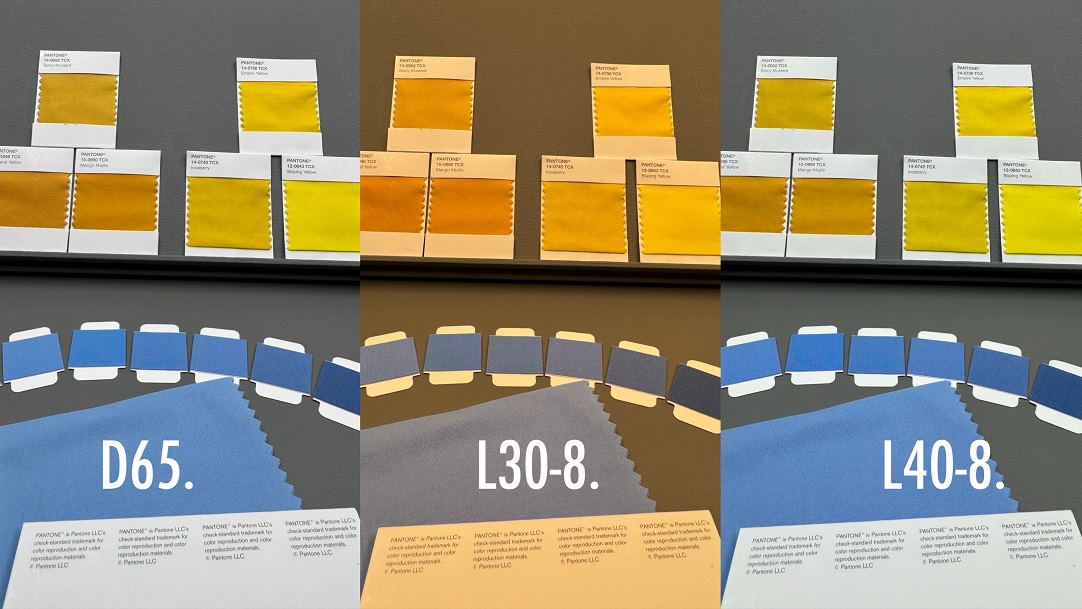AS EASY AS 1,2,3,4
Go vision based! See the actual colour of your product instantly!
1.Define your application
2.Choose the size of the imaging system
3.Select the software package
4.Decide on an UltraView Light Booth or VisionView Light Booth
VeriVide’s DigiEye system is a digital colour imaging system with proven applications in a wide range of industry sectors. It is a colour management system that helps where colour and appearance are critical, assisting manufacturers, suppliers, brands & retailers to speed up colour quality control, sustain product integrity, reduce wastage and make reliable fast colour decisions. The DigiEye system produces a calibrated digital image that can be communicated and shared instantly, capturing both the colour and product texture.
DigiEye software is capable of colour measurement but retailers and brands who choose DigiEye understand their customers are not interested in the numbers. You are not just ‘going digital’ by choosing DigiEye. You are ‘going vision based’. It is not all about numbers, product colour is very much a visual feature, affected by the textures, angles and gloss of the product, we need to be able to see it! Let VeriVide help you see in truth, choose DigiEye to assist you to see the real colour on your actual products.
It really is as easy as 1,2,3,4! Let us take you through the process.
1.Define your application
Firstly, in order to choose the most effective solution for your company you need to be able to define your application. What are you using it for? What products or samples are you imaging? By identifying the key colour management areas you need to focus on, this will ensure that you use the most effective solution for your colour management challenges. The cube and software go hand in hand, you cannot use one without the other!
Overall, VeriVide’s DigiEye system is a user-friendly colour management tool that is assisting businesses to use colour and appearance data to their advantage – in ways they may never have thought possible!
2.Choose the size of the imaging system
There are two sizes of the DigiEye system cube: 700mm and 1300mm. Which cube is best for you to use will depend on the size and type of samples or products you wish to image. will depend on which cube is best for you to use. There are multiple benefits to both cubes, but the decision might come down to the space you have available! A high-quality digital DSLR calibrated camera is used to capture the images of the samples and is included with the purchase of either cube.
DigiEye 700mm cube
This is a compact, controlled and consistent lighting environment. VeriVide’s latest (version 7) 700mm cube, released in August 2021, has multiple new and improved user benefits compared to previous versions. Including, but not limited to:
- New and improved LED selection, resulting in better colour rendering and life expectancy.
- A continuous lamp lux feedback system, providing a better lux stability
- Plug in capability for easier servicing & calibration
- Improved warm up time
DigiEye 1300mm cube
This allows for a ‘walk-in’ image capture area, for the imaging and assessment of larger items. Although of a significant size, the 1300mm is sat on wheels for ease of movement and location flexibility. The version 2 of the 1300mm cube, released in July 2021, also has multiple enhancements to previous versions of this cube.
These include:
- Extended camera rail, for ease of changing lens/camera as required
- Improved laser quality, to enable precise product positioning within the cube
- New Zoom & Camera Drawer Lock System
- Dimmable Lighting, to aid for close calibration
The DigiEye Imaging cube combines very precisely controlled illumination with high resolution imaging using the colour profiled camera calibration process, that is unique to VeriVide, giving the user colour calibrated images that you can share with confidence.
3.Select the software package
Hopefully by now, you understand what and how DigiEye will assist you with your colour management applications and you have decided on a cube size. The final step is choosing your software! There are five models of unique software that are each essential in their own right!
- DigiImage
- DigiView
- DigiPix
- DigiGrade
- DigiProduction
If you go for a combination of all five that is known as DigiALL! The software packages are downloadable and will be included on a dongle when you purchase the cube. But first! Let us briefly go into the software packages you can choose from.
Developed by and exclusive to VeriVide, DigiGrade automatically grades colour fastness test samples digitally, providing an efficient colour fastness testing system, that eliminates subjectivity and provides rapid and digital results. We have ISO A11 accreditation.
Ensure you can ‘see in truth’ with VeriVide’s unique tool for image calibration, for every kind of sample and substrate. Go vision based and see the actual colours on your products. Make informed colour decisions from anywhere in the world! DigiImage is the base calibration of the camera and the creation of Digital Colour Calibrated TIFF images.
VeriVide’s DigiPix is non-contact digital imaging software that measures and assesses instantly, ideal for making reliable colour decisions. DigiPix provides objective results on the colour and appearance of products of various sizes and textures.
VeriVide’s DigiProduction innovation system that will transform the quality control process, offering an integrated solution, combining colour measurement analysis and fastness grading analysis providing objective and fast results. DigiProduction is intended for production units performing bulk testing and software automation is possible within this module.
VeriVide’s DigiView is the smart software for vision based remote colour assessment. DigiView allows the user to assess colour instantly, anywhere in the world. Go vision based with this advanced colour comparator, for a truly remote-working and global process.
4.Select your light booth
Choose from UltraView or VisionView to complete your colour management system.
And there you have it! As easy as 1,2,3,4. Start by defining your process, why you want to improve your colour management process, choose the size of cube you wish to work with, choose the software and finally choose the light booth that will best suit your colour assessment needs!
To find out more about the cubes and software, please click the titles to be taken to the relevant pages in our website. Equally, you might like to discuss your custom colour management solution with one of our DigiEye colour experts! If so, please email us on enquiries@verivide.com or call us on 0116 284 7790.