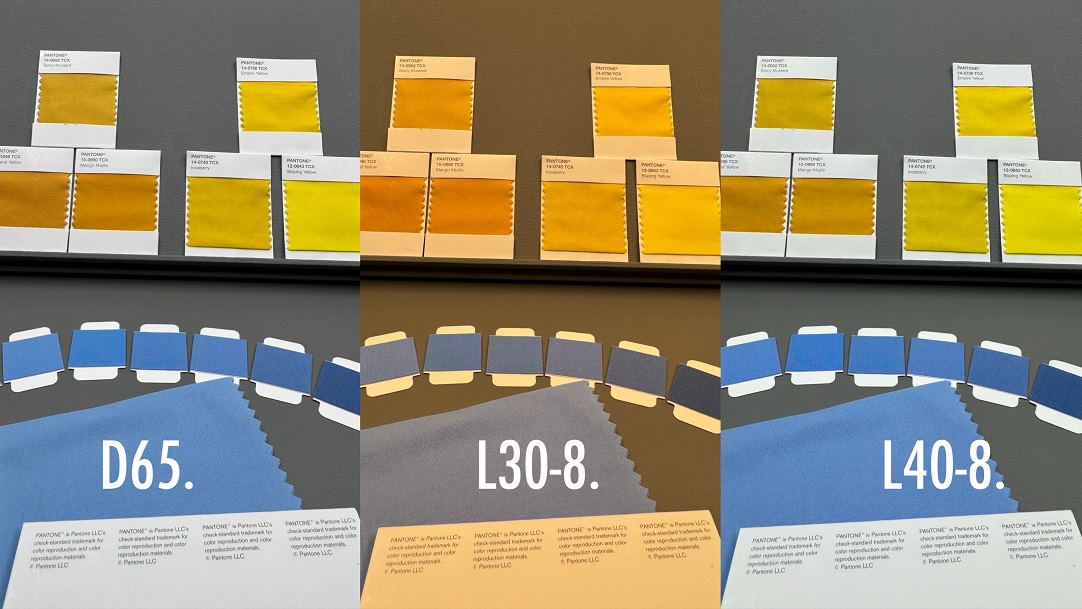To Connect Colourpin to your phone try the following steps:
1. Make sure the battery is fully charged by plugging into an electrical outlet for 1 hour.
2. Make sure the newest version of the app for your device is downloaded and installed. You can also try to delete the app and download it again. Your account is saved even if the app is deleted.
3. Restart the phone or tablet and reset the Colourpin (Colourpin resets after holding power button for 15 seconds).
4. On your smart phone, turn Bluetooth off for 5 seconds and then back on.
5. Turn the Colourpin device back ON.
6. Launch the Colourpin app and select “Connect Device” to pair the device with your smartphone or tablet.
Note: When using the Android app make sure that “location services” are turned on to prevent connection issues. When using iOS, make sure that you have the latest iOS update.