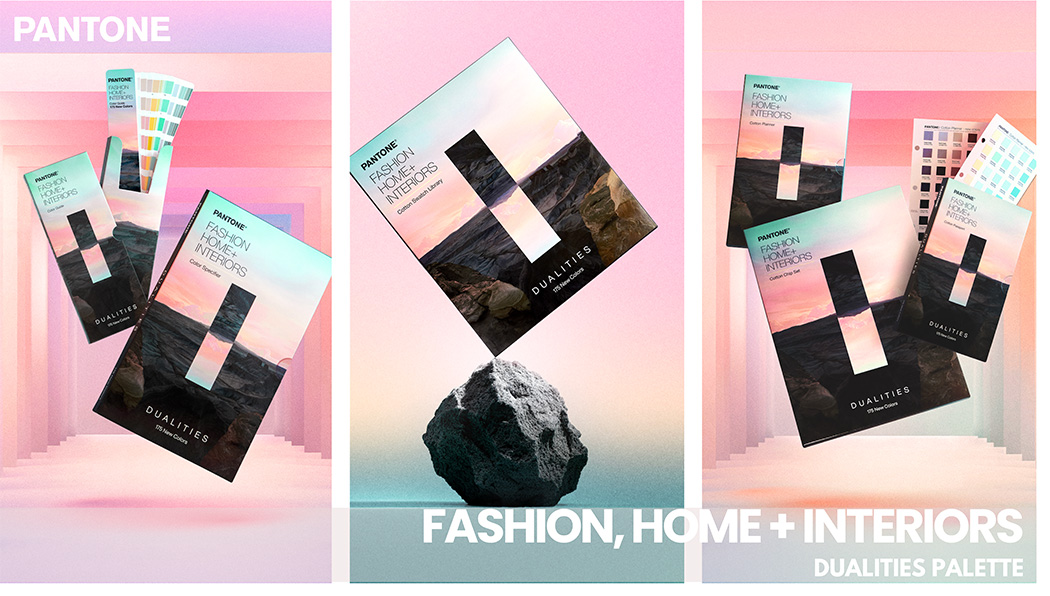To scan colours with the NCS Colourpin device, first make sure it is switched on and calibrated. Then open the Colour Reader app on your smart device.
To scan a colour, whether it be paint, fabric or any other material, simply place the NCS Colourpin device flat against a clean surface or colour sample and trigger the scan from your smart device.
A reading of the closest NCS notation will appear on your smart device screen.