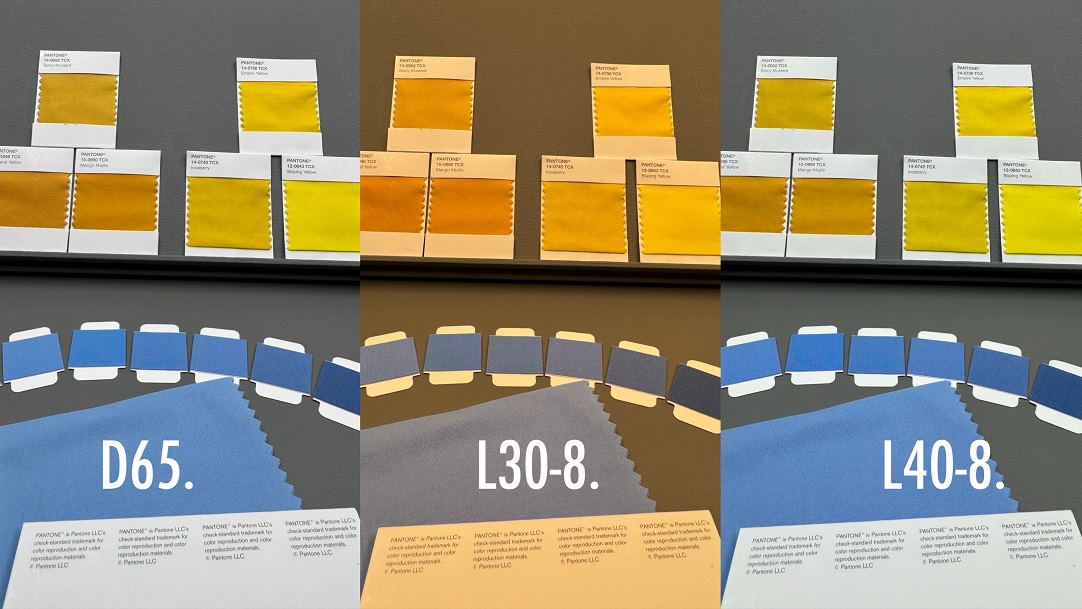Find RGB codes using your Colourpin device with the NCS+ app
First turn on “Show Scan Details” in “Settings”. Scan a colour in the app, you will find the RGB values under each scanned colour on top. Simply press on the scanned colour and you can see the RGB Value.