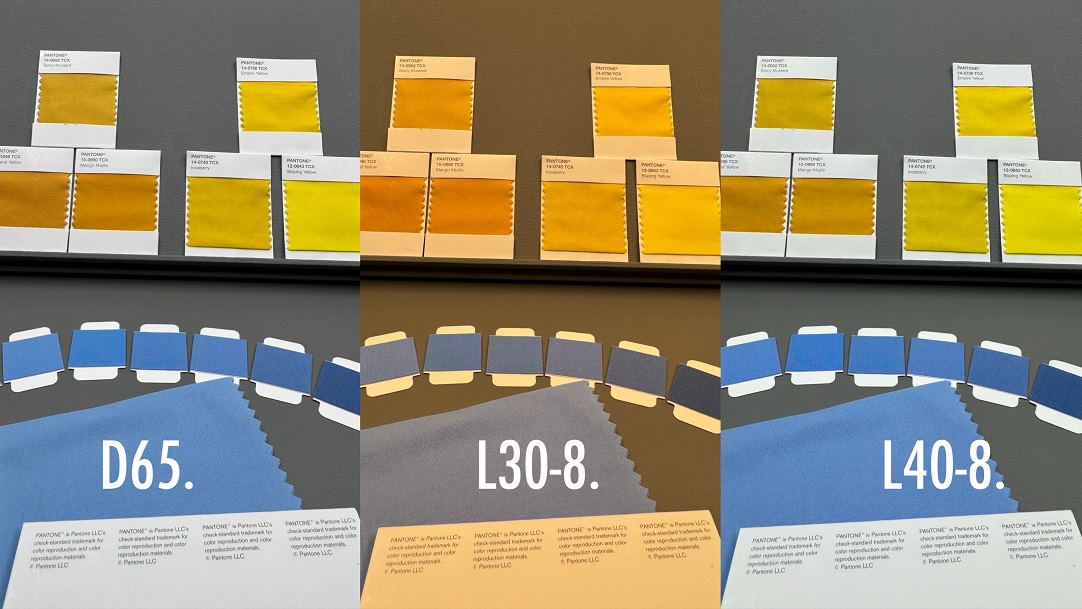How do I calibrate Colourpin device?
Calibration will be prompted at every device/app connection. If the app does not automatically prompt calibration, manually initiate this action by going to “Manage Device” in the Menu bar.
When a Colourpin device is connected to the app, you can also access the calibration by clicking on the battery icon on the top left corner.
Once completed, remove the end cap, screw it onto the back of your device, and proceed to scan.
Keep the calibration cap attached to the device when not in use to protect the lens. It is important to keep the calibration cap as clean as possible to ensure accuracy when scanning colours.