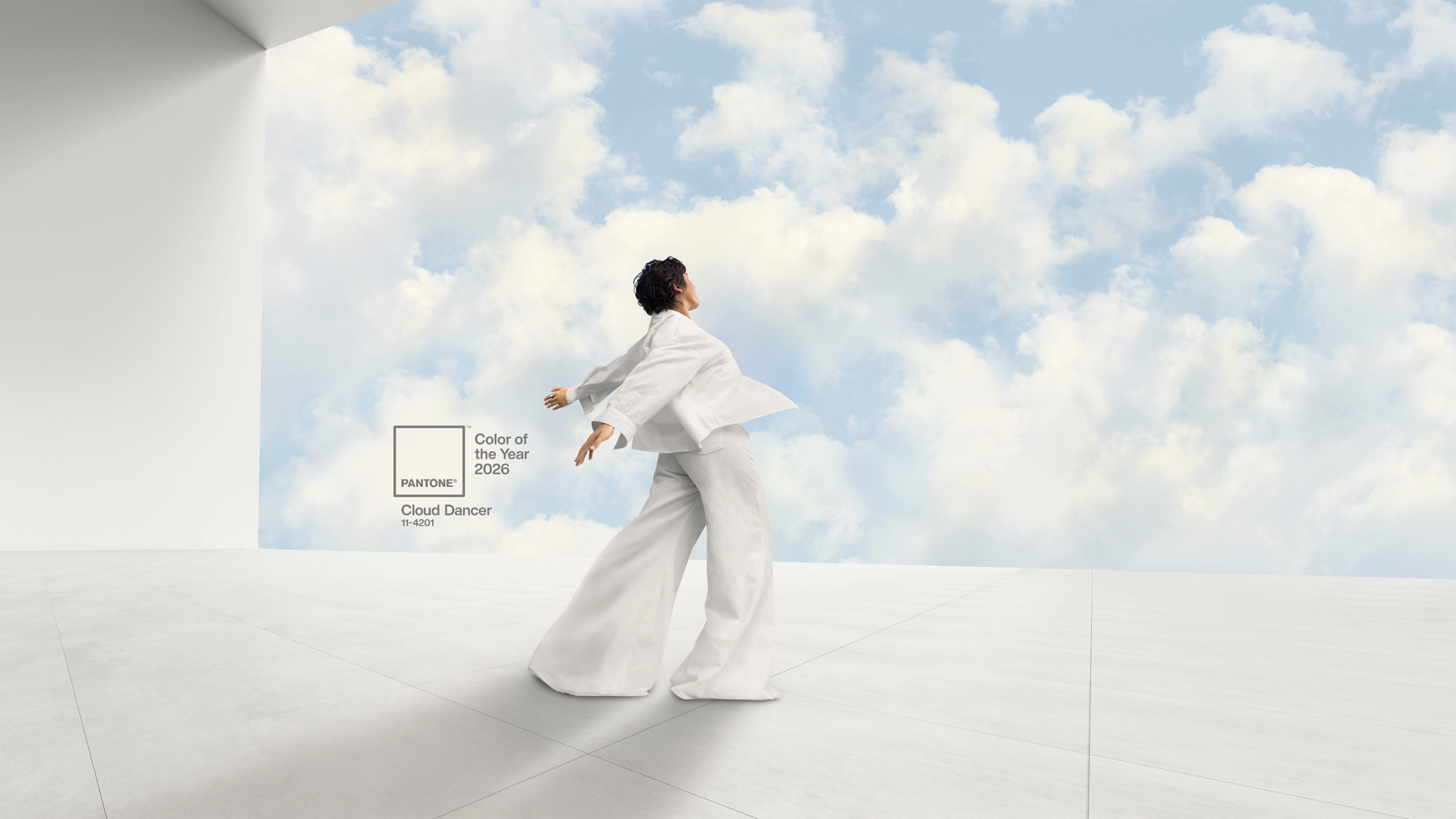The Colourpin battery level can be checked through the App.
If you go to the ”Settings” menu in the ”Manage Device” section within the Colourpin app it will show the battery level as a percentage amount. You can also press on the battery symbol found in the left corner of the app.